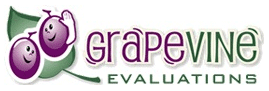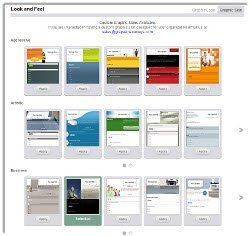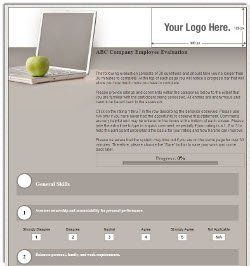A Complete Web-Based Employee Evaluation Software Tool
Here’s some good news -- Grapevine’s exclusive web-based 360 Degree Feedback Employee Evaluation Software means there is no expensive software to download or install. You don’t need to upgrade your computer systems or purchase additional hard drive storage. Our cloud-based system keeps your company’s information secure, private, and confidential.
- Easy to Navigate
- Simple to Create
- Access Information Quickly and Efficiently
Hundreds of Questions to Choose From
Make your 360 Degree Feedback count with the right questions. Choose from Grapevine’s 360 feedback assessment tool’s vast library of questions for instant, ready-made surveys. You can also customize your own to ensure you get the exact information your company needs.
- Easily Choose One of Our Preset Employee Evaluation Templates
- Effortlessly Customize Employee Evaluation Questions
- Group questions together by competency and rating
Designed with the HR User in Mind
Grapevine’s 360 Degree Feedback Employee Evaluation Software understands the needs of the HR Professional. Our 360 feedback Employee assessment tools assists you in creating, distributing, managing, and evaluating all stages of the HR survey process, easily and efficiently. You can also track survey participation and follow-up as needed.
- Ability to roll the survey out in phases or groups
- Group questions together by competency items
- Track Responses and Follow-up with non-responsive
Simple Yet Comprehensive Reporting
Grapevine’s 360 Degree Feedback Employee Evaluation Software makes reporting easy. Options range from individualized, concise reporting to more broad and expansive findings, which are viewable to all or to only a select few. Plus, your company can see answers in real-time, which keeps you ahead of the game.
- Easily see answers in “real-time” format
- Create individual, department, and company employee reports
- Report comparison of individual to company or department averages
- Link questions to competency items for report averaging
- Control report distribution
Fully Customizable With Your Company's Logo, Messaging, and Information
With Grapevine’s 360 Degree Feedback Employee Evaluation Software, you have over 40 different skins and options to choose if you want to customize your survey. Upload your logo for a more professional look and coordinate the survey’s colours and themes to match your company’s brand. You can also use the 360 Degree Feedback tool to create unique introductory and thank you messages.
- Custom Skins and Branding
- Easily Upload Your Company's Logo
- Customized Introductions and Thank You Messages